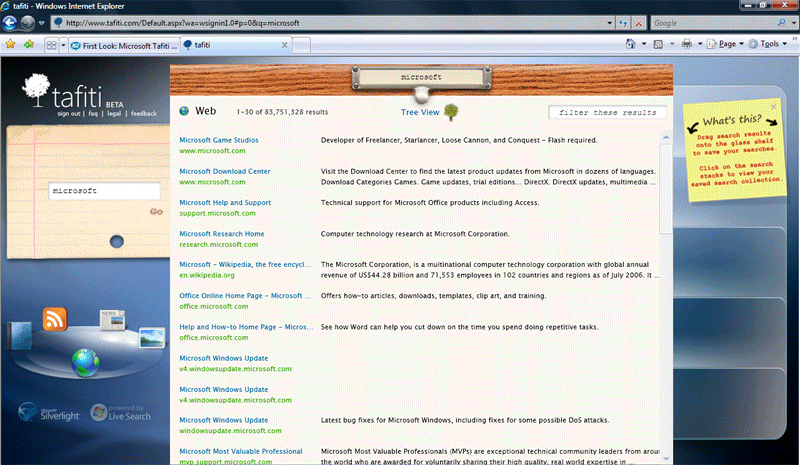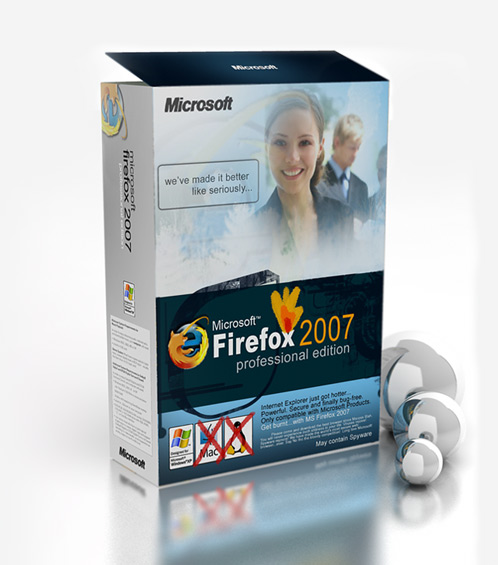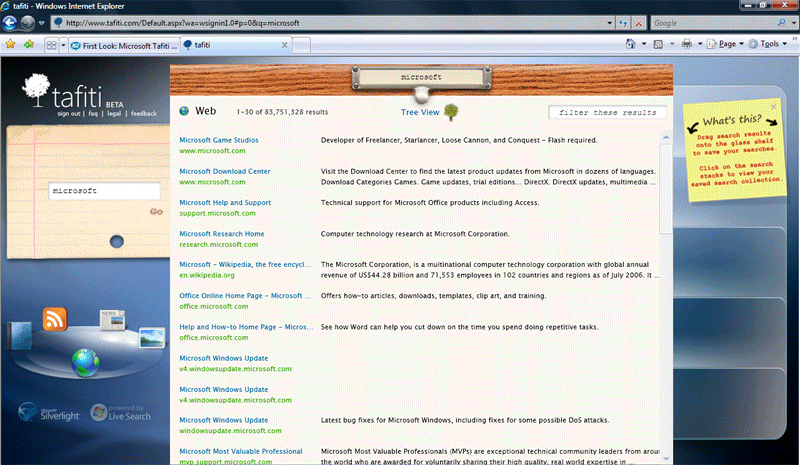
Microsoft has launched a new website, Tafiti.com, that delivers Windows Live Search in a Silverlight interface. Tafiti, swahili for “do research” or “to search”, is more of an expirement, showing the cool applications and UI that are possible with Silverlight, but it is fully functional, with Live Search, including web search, books search, blog search, news search, and image search. It appears that you have to uninstall the Silverlight 1.1 alpha and re-install the 1.0 Release Candidate to make it run (that’s not getting annoying).
You can drag searches over to the areas on the right side, then, share them with others or your other PCs (or Macs). Each search stacks on a card above the last one. Tafiti uses some pretty cool animation, only possible with Silverlight. There’s a really cool carousel that rotates among search types. The news search uses a very cool newspaper style view.
There’s also this cool tree view, that shows items from the search on a rotating tree. It’s good for a screensaver, and can be clicked to run full screen.
On10 has a video demo of the website.
Check out Tafiti, it’s pretty cool, and it goes to show you what Silverlight is capable of. Five guys built this, so the possibilities are more than there for small teams to do cool things.
August 23rd, 2007
Posted by
Nathan Weinberg |
Firefox, Live, Developers, Internet Explorer, Windows, Applications, Search, General |
no comments

The Mozilla Foundation, makers of Firefox, have announced a renewed and altered marketing effort, due to the fact that Firefox’s marketing reaches many, but converts very poorly. Of the many people who have been inspired to download the browser due to grassroots and Google affiliate marketing, only 25% actually become active users of the browser, with others staying with their old browser and using Firefox only sparingly or not at all.
The worst part is that only half of those who download it even install it. How people download some software and never even bother to install it is beyond me. Among the changes being proposed are a clearer icon, with text that says what the application does, and more prominent placing on the Windows desktop/quick launch bar and the Mac OS dock.
August 22nd, 2007
Posted by
Nathan Weinberg |
Firefox |
no comments

Me and my wife are in an internet cafe, me using my laptop, and her grabbing the first computer available. After a two sentence debate, we chose the iMac instead of waiting for a Windows PC.
No, this isn’t an anti-Mac diatribe.
She hopped on, checking out Facebook while I blogged, and wrote out a message to an old high school friend, saying how her “son is such a cutie”. After a minute or so, I realized she was intently manipulating the screen, so I asked her what was wrong.
She explained that there was a red line underneath the word “cutie”, and she wanted to remove the accidental formatting before sending the message, since the red line would make the message look strange. The red line, of course, was just Firefox’s way of telling her she misspelled a word, not any sort of text formatting.
Now, my wife isn’t an advanced user, but she’s seen those lines in Microsoft Word for the better part of a decade. She uses Opera, Office 2007, and occasionally, even Photoshop and my blogging software. But that red squiggly line threw her for a loop, paralyzing her as she tried to figure out what the hell went wrong.
I’m not saying features like that are a bad thing, that software should be crippled for less skilled users. I’m just saying that maybe they could have found a way to include the feature that didn’t change the formatting of the page. Users don’t like it when you change how web pages look, which is why I hate AutoFill features that turn form fields yellow. Web browsers need to take a step back and get features out of the view port.
Firefox has a status bar, and it uses it for nothing. Why couldn’t they put the misspelling warning in the status bar by default, with an option when you use it to turn on the squigglies? Turning on by default a feature like that is more than a bit jarring, and not the way you want to introduce someone to your software. My wife isn’t interested in Firefox now. How was that a good thing?
Thank god for Opera.
This isn’t really a knock on Firefox, just a statement that software, especially software that renders something people have familiarity with, should try not to mess with the look of things on the page, at least not by default.
July 3rd, 2007
Posted by
Nathan Weinberg |
Firefox, Applications |
no comments
Apple released Safari for Windows a week ago, and it looks like they maybe should have waited a little longer.
Let us count the ways:
- Compiler benchmarked Safari against Internet Explorer 7 and Firefox2, and the results didn’t look great for the Apple browser. Safari wound up in last place opening a message in Gmail, last place logging into Gmail, and two seconds slower than Firefox in Google Calendar.
- If you didn’t like Safari’s blurry fonts, you’ll hate when it spits out gobbledygook because you have different language settings than English. Take a look at the messed up screenshot Amit Agarwal took, and fixing the damn thing isn’t fun or sometimes easy.
- Apple released the first patch for Safari, upping it to version 3.0.1, fixing security vulnerabilities that have already popped up in the browser.
- Apple put out a press release, proclaiming 1 million downloads in the first two days. Considering the millions following the WWDC, the AP coverage, the blog posts, news articles in every publication on the planet, one million could be a little low. I’m shocked Apple would brag about downloads so soon, when there may not be a lot of pickup in the weeks and months to come. Typically, these sort of things get a ton of downloads in the first day or two, then taper off unless they are a hit. Nothing we’ve heard indicates Safari is taking off with users, so maybe Apple should have curbed its enthusiasm. Claim 1 million in two days, and if you can’t claim 8 million in a month, you’ve wasted everyone’s time. Does anything indicate that will actually happen?
It’s not all bad. Scott Hanselman’s speed test was on video, and Safari took or tied five out of six tests:
Video: Windows Browser Speed Shootout
June 18th, 2007
Posted by
Nathan Weinberg |
Firefox, Apple, Internet Explorer, Applications |
no comments
APC Mag has an interview with Mozilla Foundation CEO Mitchell Baker, and he basically said that Mozilla is looking into ways to serve the mobile section of the web browsing market, but plans to drag their feet a little longer. Microsoft has been producing an underpowered mobile browser for years now, but Mozilla has had an abandoned red-headed stepchild of a mobile browser, and Baker basically admits that isn’t going to change just yet.
What they are looking into is making a serious effort at the mobile space, some time in the future. They’ve been looking at the right way to approach it, nothing concrete and no product yet, seeing a way of sending data from PCs running Firefox to mobiles, as opposed to a pure mobile browser per se’. The idea is that Firefox users get a lot from their add-ons, and if those add-ons delivered data to a mobile device, that would be a way to bring a lot of value to Firefox users on mobile devices, without Firefox controlling the mobile browser side of things.
They seem to have acknowledged that getting your browser on a mobile device is very difficult, and practically a war between vendors, and that the better bet is to team up with current browser vendors to deliver Firefox data to their browsers. They mention Opera as being better suited to delivering browsers to carriers than they are, which could very well mean tying in these Firefox services with the Opera Mobile browser.
Consider reading the entire 12-part interview; there’s a lot of fascinating stuff in there.
(via Gizmodo)
May 14th, 2007
Posted by
Nathan Weinberg |
Firefox |
no comments
Completely missed in all the talk at Mix about Silverlight, Microsoft’s amazing development platform for rich applications, is the news that Silverlight is coming to the excellent Opera browser. Opera, which I use and love, is known for having some of the best web standards support of any browser and amazing features not available in any other browser, would be an amazing platform for running Silverlight applications, and the release would guarantee Silverlight compatibility on the top four browsers (IE/Firefox/Opera/Safari) and top operating systems (Windows Vista/XP/2003/2000 and Mac OS X Tiger/Leopard), covering probably over 90% of the market.
Note that I mentioned Windows 2000. Silverlight doesn’t support it right now, but it will, just like it is going to support Opera. I can’t wait to be able to run Silverlight in Opera, since it would eliminate many reasons for loading up IE. With IE8 moving towards web standards, and websites having to follow it there, all sites will eventually run as intended on Opera, and that’s great for everybody, even those on other browsers.
See the compatibility list in the bottom right hand corner of this reference document.
More about the work for Opera compatibility with Silverlight and ASP.net AJAX here.
May 9th, 2007
Posted by
Nathan Weinberg |
Developers, Silverlight, Firefox, Internet Explorer, Applications, General |
2 comments
Yeah, it may seem even silly, but until this week, there was no official, sanctioned means of playing Windows Media Player files in Firefox. As a result, if a webpage embedded WMV or another supported format, you’d have to install a third-party plugin (which is never fun, or all that safe). Finally, Microsoft has released an official plugin, as part of their initiative to be a company that plays better. Microsoft’s Open Source Software Lab created the plugin, and you can download it here.
April 19th, 2007
Posted by
Nathan Weinberg |
Firefox, Media Player, Applications |
no comments
Been gone for two days (if you haven’t noticed), so, instead of letting news pile up and be out of date, here’s a lot of stuff that’s just kind of accumulated (like insects!):
Microsoft is looking at acquiring DoubleClick, reports InfoWorld. DoubleClick, a major internet advertising firm, could go for around $2 billion, all of it well spent, as Microsoft would acquire a big player in web ad sales, and boost its fortunes in taking on Google. DoubleClick’s as good an acquisition as you can make in this market, so I’m hoping they pull it off.
There’s a good lesson in here about investment as well. Take a look at the investors who bought DoubleClick two years ago:
Private equity investors Hellman and Friedman of San Francisco and JMI Equity of San Diego bought DoubleClick for $1.1 billion in 2005, and have since transformed the company, selling off some activities to focus on the core business of advertising.
Now Hellman & Friedman has put a price tag of around $2 billion on its stake in the company, and has retained investment bank Morgan Stanley to help it find a buyer, the Wall Street Journal reported, citing people familiar with the matter.
One company Microsoft did acquire is TeamPlain, makers of a web front end of Visual Studio Team System. Read more here.
The same day Microsoft announced the release of DeepFish, their groundbreaking Windows Mobile web browser, the Mozilla Foundation announced a new release of Minimo, their mobile browser. In all the hoopla around DeepFish, Minimo was kind of ignored, and maybe it should have been: Minimo has been in the “early stages of development” for four years, and has higher system requirements than many popular mobile phones.
Take a look at this: A Ribbon control for software developers to use in WPF applications. Nice!
Microsoft has announced international Gears of War tournament to be hosted on Xbox Live, starting in just four days (although registration runs through the end of the month. Prized include a trip to Prague, an Xbox 360 console, and other game and schwag prizes.
Office 2008 for Mac is now in private beta as it moves closer to release, hopefully at the end of the year. No word yet on a public beta, but Microsoft would do well to release one, as the Office 2007 beta convinced a lot of people of the effectiveness of the Ribbon interface.
Major music label EMI announced it will sell music on iTunes without DRM copy protection for $1.29, 30 cents more than protected music. They will be making similar offers with other music stores, none announced yet. This is a major game-changer, if it lasts, as it makes iTunes usable for non-iPods, forces other labels to make similar offers, forces other music stores to offer the same DRM-free tracks, and devalues subscription services significantly. Can’t wait to see some Windows Media-stores offering those DRM-free songs.
April 5th, 2007
Posted by
Nathan Weinberg |
Windows Media, Developers, Windows Mobile, Gears of War, Corporate, Firefox, Applications, Office, Xbox 360, Apple, General |
no comments
Check out this gorgeous Windows Vista-inspired theme for Firefox:

You can download it from DeviantArt. Click to view full-size at Flickr.
(via Digg)
February 21st, 2007
Posted by
Nathan Weinberg |
Vista, Firefox, Windows, General |
4 comments
The IE blog announces that they’ve recorded over 100 million computers that have installed Internet Explorer 7. They also say that WebSideStory is tracking that 25% of all U.S. web visits are through IE7, making it the second most popular browser in the country, after IE6. All this without Windows Vista, and not bad, considering all-time Firefox reports 286,294,781 downloads, while IE7 has recorded 100,000,000 in just two months.
January 16th, 2007
Posted by
Nathan Weinberg |
Firefox, Internet Explorer, Applications, General |
4 comments
OneStat has the usage stats of Internet Explorer and Firefox (and other browsers), and while they are a few months stale, they are well divided into 9 countries, so I thought I’d share them. Take a look:

(click to enlarge)
January 5th, 2007
Posted by
Nathan Weinberg |
Firefox, Internet Explorer, Applications, General |
no comments
Microsoft.com has a history of Internet Explorer that goes all the way up to the present IE7 (well, actually its more than six months behind, but it is close enough). You can read about and see screenshots of Internet Explorer 1 (part of the Internet Jumpstart Kit in Windows 95 Plus!), IE2 (for PC and Mac), IE3 (MIDI support!), IE4 (Active Desktop, blech), IE5 (adding XML support), IE5.5, IE6, IE6 SP2, and IE7. Personally, I can’t wait for IE8, which hopefully has more features over IE7 than Firefox 3 will have over Firefox 2.
(via Digg)
December 14th, 2006
Posted by
Nathan Weinberg |
Firefox, Internet Explorer, Applications, General |
one comment
Microsoft has done something shocking, even to me: They are making the Windows Presentation Foundation available to everybody else. WPF is one of the secret great things in Vista, making it possible to create incredible graphic experiences on websites with a lot less effort, and Microsoft is making it available as
WPF/E (for Everywhere), a cross-platform browser plugin that
you can download right now. That means it works in Windows on Internet Explorer and Firefox, and on Macs on Firefox and Safari, fulling covering almost everyone on the internet (save Linux and Opera users).
WPF supports vector-based graphics, animation, and video content in a way that is much more natural to the browser experience than Flash. It puts in your web browser things that look much more like desktop applications than like web pages.
So, why the hell are they doing this? A few reasons:
(1) - Development tools. They may be making the technology free to users who rely on the competition, but only Microsoft has the tools to create these experiences. Microsoft’s Expression Studio and suites are going to becoming must-have tools if WPF takes off.
(2) - Change of philosophy - Microsoft’s continued sales of Windows and Office, as well as support of the overall PC market, relies on good will among users. In the past, Microsoft used monopoly tactics to support Windows, creating proprietary technology, like WPF, that only worked on Windows and IE, and forced users to use Microsoft. Now, Microsoft realizes that WPF on a Mac does one thing: Make Microsoft look like an innovator and a friend to all computer users. WPF/E, if a success, will spread more good will than lock-in ever has, and that’s a huge benefit, including financially.
Sean Alexander saw what was going on, and made it a priority to get moved to the WPF/E team, so he’s got a lot to say, and will likely be your best source for news on this in the future.
Scoble also talks about a part of the Expression release, Expression Blend, which seems designed to compete with Adobe/Macromedia Flash. He explains why Microsoft did this, not to compete with Adobe, but because of Windows Vista. See, when developing Vista, the UI designers did their mockups in Flash, which had to be given to the dev team and completely rewritten in C++ code for Windows. The UI guys couldn’t touch the UI code, since it was in Flash, a completely different world, so Microsoft designed a tool letting them do UI while the software programmers worked on features. That is Blend.
Coding4Fun has a few WPF samples. Load them up on a system with the plugin installed and see why this is so amazing. Karsten Januszewski has one too. It’s amazing how good some of this stuff is. I want the Media Library example to use on my own site.
December 6th, 2006
Posted by
Nathan Weinberg |
Firefox, Vista, Apple, Internet Explorer, Applications, Windows, General |
3 comments
Long Zheng has done the impossible, using an advanced computational process none of us can understand to discover which web browser is truly the greatestest in the whole wide world. Finally, no more arguements, no more fighting, just one truly settled answer. I guarantee, by the time you read the end of his article, you will have no way of denying that he has truly solved the mostest difficultest question of our day. We can all now retire.
November 6th, 2006
Posted by
Nathan Weinberg |
Firefox, Internet Explorer, Humor, Applications, General |
one comment
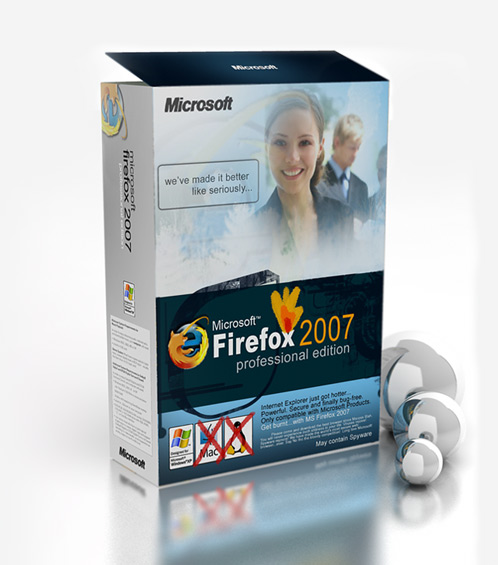
Here’s a funny website, MS Firefox.com, which shows off Microsoft’s latest software product: Microsoft Firefox 2007, Professional Edition. MSFF2K7:PE comes with a proprietary dynamic pornography algorithm and the new AKobe Phlash plug-in (lawsuit from Adobe pending). Get out your credit cards and enjoy this new browsing paradigm!
Note: MS Firefox cannot run certain websites, including google.com.
(via PC World > Digg)
October 31st, 2006
Posted by
Nathan Weinberg |
Firefox, Humor, General |
no comments
Tony Chor, Group Program Manager for IE7, announced that in just its first four days, Internet Explorer 7 was downloaded 3 million times. Download.com claims 8,315,499 downloads. Firefox seems to pull similar, if not better numbers since its new version launched, probably because, despite its lower market share, its users are more savvy and more likely to upgrade. In a few weeks, when IE7 gets pushed out as an automatic update, it should put up astronomical numbers.
October 26th, 2006
Posted by
Nathan Weinberg |
Firefox, Internet Explorer, Applications, General |
no comments
Want to add a new search engine to the search box in either Internet Explorer 7 or Firefox 2? Well, it’s easy: Just browse a directory of search engines and cl–
Wait, what? Are you saying IE7 has a real easy, brain-dead way to do it? Well, whaddaya know, they do!
Here’s the deal: Rather than providing 9,219 search engines to browse through (on an ugly and confusing design, to boot), Microsoft links in the browser to a page on Microsoft.com that contains six top search engines and 18 additional topic-specific engines. The reason they don’t need a mammoth directory? Take a look:

Yes, all you need to do is run a search on any search engine in the world, regardless of how specific or strange it is, what language it is, what preferences you’ve enabled, use the word “TEST” in the search, paste it and name it, and click the wonderful “Install” button. Tada! Any search engine, installed with little effort. No directory, no hoping your special site is listed. Just search, paste, name and click. I only wish Opera did this, and wonder why the hell Mozilla never figured this one out.
Seriously, 9,219 search engines. Are they insane?
(via the IE blog)
October 24th, 2006
Posted by
Nathan Weinberg |
Firefox, Internet Explorer, Applications, General |
4 comments
Ed Bott makes the point that, without tab-after-crash recovery, IE7 just can’t compare to the next version of Firefox (or Opera, which has had it for a while). This feature, which Firefox calls Session Restore, is where the browser remembers what tabs you have open and, if it crashes or the computer does, will restore all of them as they were the next time you open the browser. This is the feature I rely on more than any other, because it allows me to keep open tens (and sometimes hundreds) of tabs as items to take care of later on.
Opera’s feature is truly amazing (I don’t know the particulars of Firefox’s implementation), since it never fails to save the tabs, but, more importantly, it even remembers the Back and Forwards buttons for every single tab. Internet Explorer 7 could really use something like that, and it would make the browser far more enticing.
This of course begs the question: What other features would you like to see in IE7. I’d love the session recovery, and can’t use any browser that doesn’t feature it, but I’d also like to be able to position the tab on the side. With a widescreen, most webpages don’t handle the extra width better, so the tab bar makes great use of that screen real estate. I do that in Opera, and it allows me to use a ton of tabs without them becoming difficult. In IE7, I feel uneasy when I go above four or five tabs.
Another Opera feature I can’t live without, that I’d love in IE7, is its back button cache, which, when you hit Back, restores the previous page as it was, with form fields filled in and dynamic content where it was, instead of just blindly reloading the page. This is essential, for example, when Bloglines accidentally open something in its own tab, and I risk losing all the items I hadn’t read yet. Only Opera saves everything for me.
What else could IE7 use? Better RSS handling, for sure. Feel free to express yourself in the comments.
October 5th, 2006
Posted by
Nathan Weinberg |
Firefox, Internet Explorer, Applications, General |
8 comments